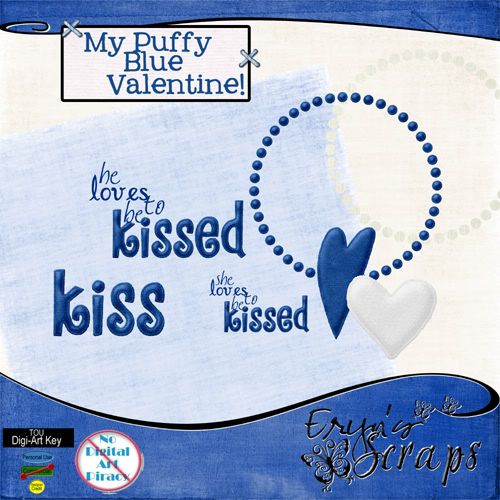Friday, February 27, 2009
February Auction
Tuesday, February 24, 2009
Join KC for a Party!
Some of the prizes you could win include a $25 Gift Certificate to the store, scrapbook flower sets, custom chipboard phrases and more!
Visit KC here to join in.
Monday, February 23, 2009
My Puffy Blue Valentine Freebie
Wednesday, February 18, 2009
Trick for homemade rub ons..an oldie but a goodie!
1. You go into your word processing program (i.e. - Microsoft Word, Wordperfect, etc.) and type the word (or letter or symbol..you get the idea) that you want.
2. Click on "File", then "Print". This should bring up the "Print" window. Click on "Properties", then "Basics". In this window, make sure you check the box for "Mirror Image".
3. While you have the Print window open, also check that your printer is set to Plain Paper and Best quality.
4. Load your transparency sheet into the printer so that the shiny side will be printed on.
5. Make sure your LO and some kind of rubbing tool are handy.
6. Print.
7. Carefully place your transparency over the part of your LO where you want your homemade rub-on to go. Remember, once you place it down, you can't move it.
8. Use your rubbing tool to apply pressure over the rub-on and transfer it to the LO. Be careful not to move the transparency because this kind of rub-on smears easily.
9. Lift your transparency. Your homemade rub-on is complete!
HINTS FROM EXPERIENCE:*Thin/scroll texts work better than thick or chunky letters.*Colours seem to transfer better than straight black, though it can be done with enough pressure.*Transparency rub-ons show up better on smooth rather than textured surfaces, though again it can be done with enough pressure.
This idea was originally posted on KC in November 2006. You can check it out there too!
Contemporary Snowflakes Paper Freebie
Tuesday, February 17, 2009
Custom Chipboard Titles

Saturday, February 14, 2009
New Love This Kit and Freebie
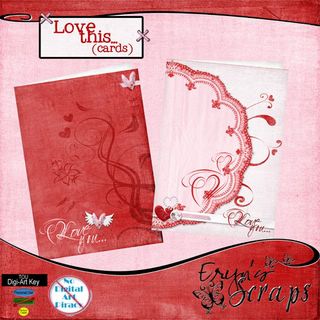
February 14th Deal of the Day: Cupid Kit
Friday, February 13, 2009
New Digital Jackpot Raffle
Who wants a chance to win a Gift certificate for free digital kits?
Check out the digi scrapbox at Kindred Creations
Free to enter, and for each new player a $1 is added to the Gift Certificate amount.
There are over 120 digital kits to choose from in our store and new ones added all the time, so you are sure to find something you'll love.
Wednesday, February 11, 2009
Ribbon: Ideas to give an old standby New Life



Monday, February 2, 2009
Sunday, February 1, 2009
Inspiration for your photos


It is easier for the photographer to move and still maintain an intimate shot. Different angles of the same shot will give your photo a whole new perspective.
3. be aware of your lighting. While looking through your view finder, if you see shadows across your subject, those shadows will show up in your photo! If you see these type of shadows MOVE! Just a simple step one way or another may either diminish the shadow, or if there is no way around it use your flash.
4. every picture tells a story. No, I am not talking about Rod Stewart's song. I am referring to the story or emotions you want your photos to convey.


by remembering what it is your are trying to record, you may just get some emotionally jarring shots
hopefully, you find these completely amateur tips useful for the next time you pick up your camera.