
There is also a nice set of four free InstaScrap pages that match this kit.
Click on the picture to be taken to where you can download this freebie.





.jpg)
.jpg)
.jpg)
If you want to participate too, and for more information, go here. I can't wait to see your layouts! Hurry though, deadline is January 3rd!



 So here's some directions on how I made mine:
So here's some directions on how I made mine: Here is a quick, down and dirty way to slim him down...
Here is a quick, down and dirty way to slim him down...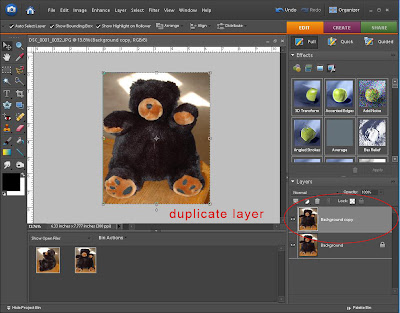
deselect your original layer so it is now hidden, then with your selection tool move the sides in - just a bit... not too much or your image will looked "squished". Just enough to shave off a bit of bulge!
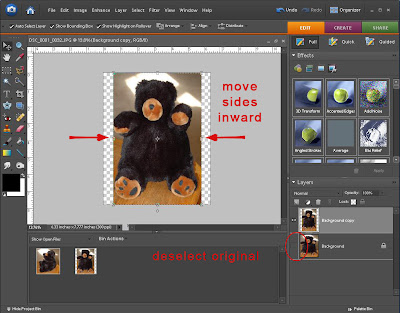
Here is another way... great for arms and profile shots...
Hey Mr. Fat Bear... how's it going?

With your lasso tool, select area for slimming
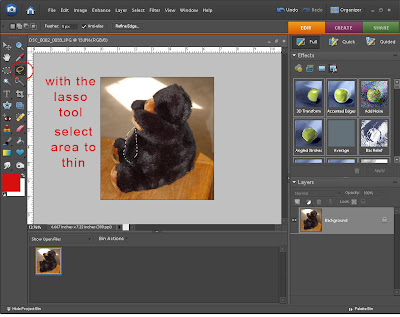
Go to your filter gallery and find "liquify"
 Once there, your view changes, just to the area you have selected. Size your brush in accordance to your photo size. Here my brush size is 64 pixels. Move your brush in an upward - inward motion.
Once there, your view changes, just to the area you have selected. Size your brush in accordance to your photo size. Here my brush size is 64 pixels. Move your brush in an upward - inward motion.
Now for my finished product, I slimmed his hind end too a bit. I did find that I had to "clean up" my background a bit, because his fur left me some "messies"...
Meet the new and improved Mr. Fat Bear!

With a bit of patience and a bit of time you can master this technique... on people its easier... no fur to deal with!




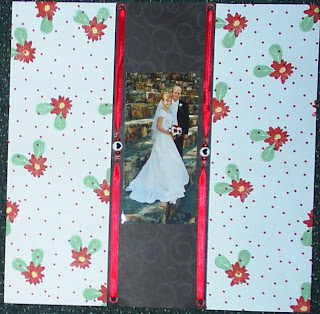
 Hobble Creek Canyon, Utah
Hobble Creek Canyon, Utah

In this version, I added a bit of contrast and cropped just a bit. Enough crop to get rid of the other "partial person" in the shot and the contrast was enough to pop her eye color

This is where most people stop the crop. Having your subjects fill the frame...

nice huh???
But let's take it a step further...

I ran an action to soften mom's pores, because this close of a crop you can really see them but you also get an awesome shot of this kids eyes, with out losing mom's kiss!
So next time you are sitting with bunches of photos to scrap try cropping a bit more than you'd normally do... you may really like the results!
Here is a tip for paper scrappers: If you are working with actual photos, as opposed to pixels, try using strips of paper to cover areas of your photos , as a way to "try on" a crop.
Happy Scrapping!


